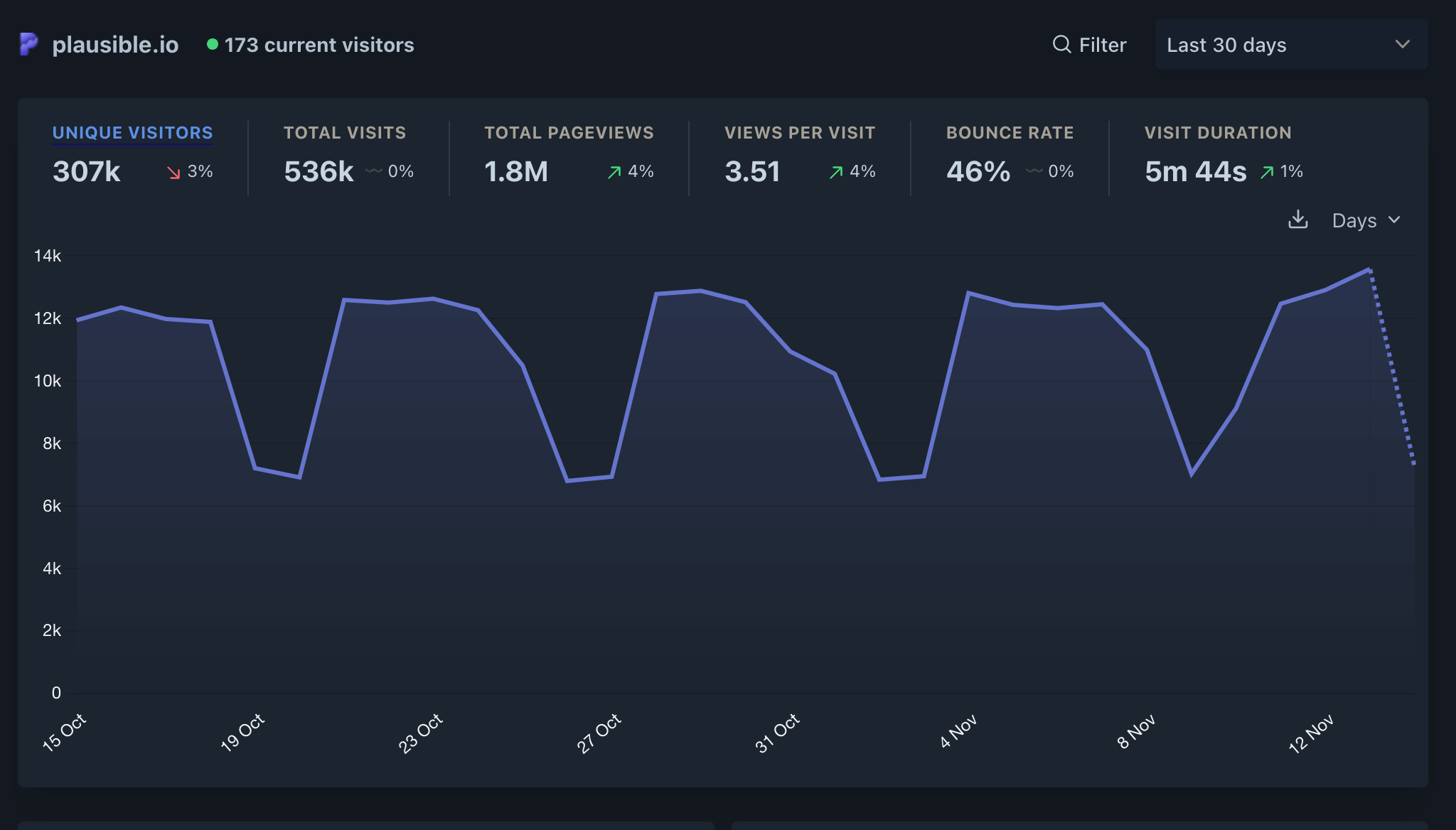Why Consider Plausible?
If you value privacy-focused analytics without the bloat of traditional solutions, Plausible offers a compelling alternative to Google Analytics. With its lightweight script (less than 1KB) and cookieless tracking, Plausible helps you comply with privacy regulations while still gaining valuable visitor insights.
Cloud-Hosted Solution: Simple but Powerful
The Plausible cloud-hosted solution stands out as a serious product for website owners who prioritize privacy without sacrificing functionality. Unlike many analytics platforms that collect excessive user data, Plausible focuses on essential metrics while respecting visitor privacy.
Integration Options
There's a robust ecosystem of community-supported integrations with popular platforms:
- WordPress (via official plugin)
- Ghost
- Hugo
- Webflow
- Wix
- Squarespace
- And many others
It can also slot into sites configured with Google Tag Manager, though I encountered some challenges with this setup. If you're experienced with GTM, you might need to troubleshoot container triggers to ensure proper data collection.
Pricing and Features
The cloud-hosted version operates on a straightforward subscription model based on monthly pageviews. For detailed information about pricing tiers and feature differences between the self-hosted community edition and the commercial cloud product, see the self-hosting feature comparison.
Self-Hosting: More Control, Some Setup Required
Self-hosting Plausible gives you complete data ownership and potentially saves costs for high-traffic sites. My home server setup required a few modifications to the Community Edition Quick Start Guide.
Installation Tips
Skip step 3 of quick start if you're using a reverse proxy.
If you're using a reverse proxy (like Nginx or Traefik) to secure traffic into your network, note that the internal service port for Plausible is port 8000. You should disregard step 3 of the official quick start guide, which focuses on direct exposure of the container.
The official guide recommends using Docker Compose override files for customization, but I found it simpler to modify the Compose file directly to configure networking and labels. This approach provides better visibility into your entire configuration rather than juggling multiple files.
Essential Configuration: Email Setup
One critical step often overlooked is SMTP configuration. You'll need this to receive registration activation emails and password reset links. I chose to set up SMTP via Gmail following the instructions in the email documentation.
The basic configuration involves adding these environment variables to your Docker Compose file:
environment:
- SMTP_HOST_ADDR=smtp.gmail.com
- SMTP_HOST_PORT=587
- [email protected]
- SMTP_USER_PWD=your-app-password
- SMTP_HOST_SSL_ENABLED=false
- SMTP_RETRIES=2
Remember to use an App Password if you have 2FA enabled on your Google account.
Performance Considerations
The self-hosted version runs efficiently even on modest hardware. My setup uses a small virtual machine with 2GB RAM and 2 vCPUs, handling several low-traffic sites with no performance issues. The database grows at a reasonable pace compared to other analytics solutions I've used.
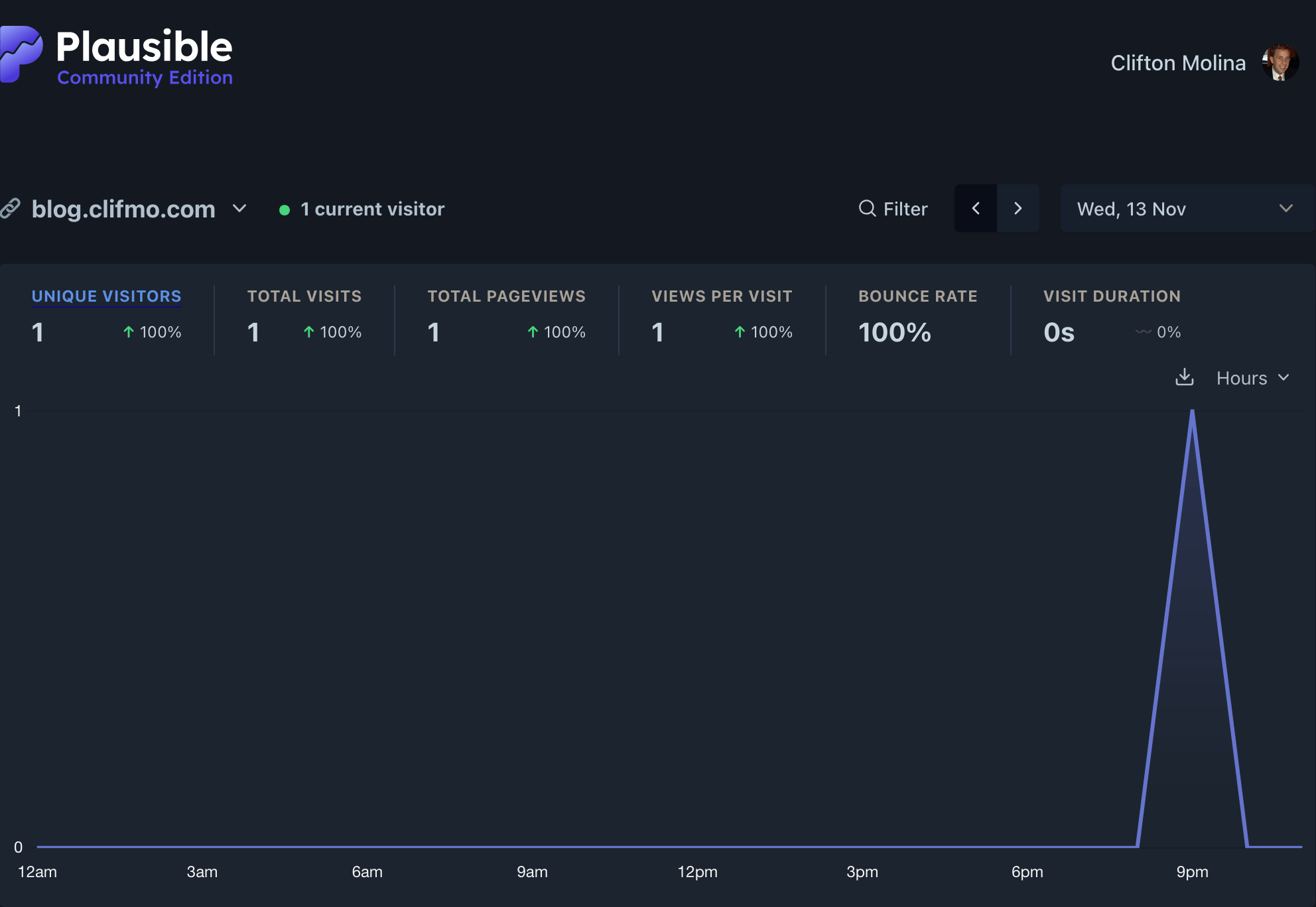
Final Thoughts
Whether you choose the cloud-hosted or self-hosted route, Plausible offers a refreshing approach to web analytics. The interface is clean and intuitive, showing you important metrics without overwhelming you with data you'll never use.
For technical users comfortable with Docker, the self-hosted community edition provides excellent value with minimal maintenance overhead. For everyone else, the cloud option delivers the same core experience with professional support and regular updates.
Have you made the switch from traditional analytics to a privacy-focused solution? I'd love to hear about your experience in the comments.